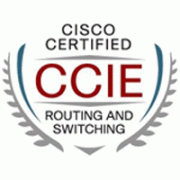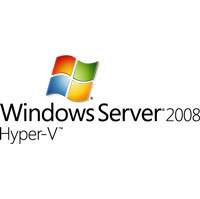Outline
1、Overview of Cognos BI
Discuss Cognos Business Intelligence (BI) and Financial Performance Management (FPM)
Describe Cognos BI components
Describe Cognos architecture at a high level
Define Cognos groups and roles
Explain how to extend Cognos BI
2、Introduction to Cognos BI Administration
Describe the role of the Administrator in relation to the Cognos BI administration workflow process.
Describe the role of Cognos Administration and Cognos Configuration user interface components
3、Identify Cognos BI Architecture
Identify features of the Cognos BI architecture
Examine Cognos BI servlets and services
Identify an example of Cognos BI request processing
Performance planning and installation options and configurations
Examine the Cognos Application Firewall
Perform a distributed installation and configuration of Cognos BI
4、Secure the Cognos BI Environment
Identify the Cognos BI security model
Define authentication and authorization in Cognos BI.
Identify security policies
Secure administrative capabilities (access to functionality)
Specify security settings after installation.
Implement security in Cognos Framework Manager and Cognos Transformer
5、Administer the Cognos BI Server Environment
Overview of administrative tasks that can be performed in Cognos Administration
Monitor system metrics
Manage dispatchers and services
Tune server performance
Audit Cognos BI
Identify issues while troubleshooting the server environment
Formulate the Cognos BI backup strategy
6、Manage Run Activities
Manage current, past, and upcoming run activities
Manage schedules
7、Manage Content in Cognos Administration
Add and manage a data source
Distribute data and create a distribution list and contacts
Deploy Cognos BI content
Maintain the Cognos BI content store
Customize the appearance of Cognos BI
8、Cognos BI for Consumers
Identify where Consumers access Cognos BI content
Use published reports
Drill through to related data
Run reports with options
Add Comments in saved output
Personalize how content appears
Manage human tasks
Set alerts and watch rules
9、Drill-Through Definitions
Enable users to navigate to related data in Cognos BI
Parameter-driven drill through vs. dynamic drill through
Steps to enable drill-through access for a package
Limit the items that users can drill through from (set scope)
Set a measure as the scope
Drill Through Assistant
10、Additional Configuration and Customization of the Environment
Configure Cognos for Microsoft Office
Manage user profiles
Add the My Learning Tab to the portal
Add objects to the toolbox tab
Create a custom template option
Manage packages in Cognos Connection
11、End-to-end Workshop
Create roles
Add members and define access permissions
Set capabilities
Create folders
Define access to entries
Create an export
Create an import
12、Cognos Map Manager (Optional)
configure Cognos Map Manager
create reports that leverage maps from Cognos Map Manager